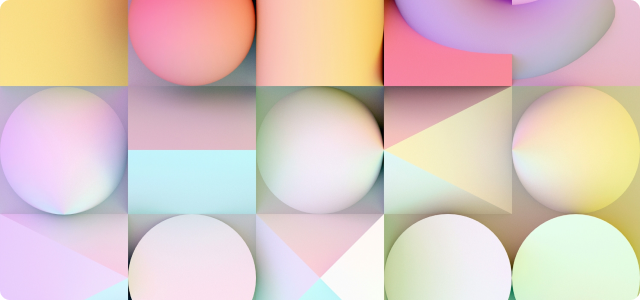In the realm of idea visualization and project planning, mindmaps have emerged as a revolutionary tool. The term “mindmap” might seem trendy, but its profound influence on boosting productivity is undeniable. Introducing Layer, the online mindmapping platform that’s redefining our approach to this time-tested technique. Let’s explore how Layer can elevate your smart work game.
- Free Online Mindmap Creation During Beta Testing:

Free Online Mindmap Creation During Beta Testing:
Why It’s Important: In an era where premium software solutions demand a price, Layer offers its mindmapping tools for free during its beta-testing phase. This democratizes the process, making it accessible to everyone from students to professionals.
How to Use It Effectively: Kick off with the primary concept and branch out. Don’t get bogged down at the outset. Allow your mindmap ideas to flow organically.
Intuitive Mindmap Design and Aesthetics:
Why It’s Important: A cluttered mindmap can hinder productivity. Layer’s design ethos ensures your maps are both functional and visually striking.
How to Use It Effectively: Leverage colors and icons for categorization and prioritization within your mindmap.
Real-time Mindmap Collaboration:
Why It’s Important: Two minds are invariably better than one. Layer’s collaborative features promise more fruitful mindmapping brainstorming sessions.
How to Use It Effectively: Engage in regular mindmap brainstorming sessions.
Focus Mode for Mindmapping Productivity:
Why It’s Important: Distractions can derail your mindmapping flow. Layer’s focus mode ensures you remain on task.
How to Use It Effectively: Set aside specific times of the day for concentrated mindmapping.
Advanced Mindmap Teamwork Capabilities:
Why It’s Important: Collaboration transcends mere teamwork. It’s about achieving synergistic outcomes in your mindmaps.
How to Use It Effectively: Periodically review and update the mindmap collaboratively.

Mindmap Folders and Boards for Organization:
Why It’s Important: Organization is pivotal for mindmapping efficiency. With Layer’s folders and boards, you can systematically structure your ideas and projects.
How to Use It Effectively: Designate distinct folders for varied projects or themes, and within them, employ boards for granular detailing.
Adding Notes and Text Editing in Mindmaps:
Why It’s Important: The devil is in the details. With Layer, you can seamlessly add notes to your mindmaps, providing clarity and supplementary information.
How to Use It Effectively: When introducing a new branch or idea to your mindmap, always append a succinct note to recollect context or specifics later.
Conclusion
Layer isn’t merely another tool in the shed; it’s a paradigm shift in our mindmapping approach. Its amalgamation of user-centric features and an avant-garde approach makes it indispensable for those yearning to work smarter. Dive deep, explore, and let Layer bolster your mindmapping productivity.