The Definitive Toolbox for Transforming Ideas into Reality
The power of mind maps and teamwork in one web application
- The Fundamental
- Key Shortcuts
- Styling
- Teams
- Additional Features
The Fundamental
Create a mind map with ease for free online
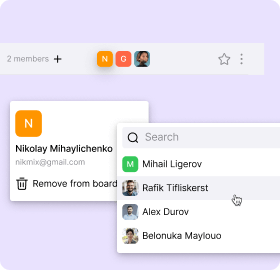
Explore MindMeister’s expertly-designed themes to add color and style to your maps – improving readability and comprehension.

Explore MindMeister’s expertly-designed themes to add color and style to your maps – improving readability and comprehension.
*at Q1 2024 move to PRO

Explore MindMeister’s expertly-designed themes to add color and style to your maps – improving readability and comprehension.
Key Shortcuts
Styling
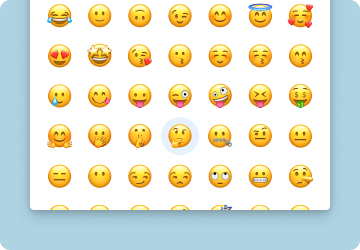
Select an emoji
Browse our emoji gallery to add emotion and clarity to your content, enhancing both engagement and understanding

Color Selection
Explore our diverse color palette tailored for mind mapping. Enhance the distinction and clarity of topics and branches, making your maps both engaging and intuitive

Scaling
Use our scaling tools to adjust your mind map’s view, zooming in for details or out for an overview.

Manager dashboard
Access key functionalities: invite team members, duplicate content, open files, or move items efficiently.
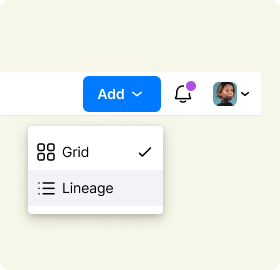
Edit List Style
Display your boards as a list, grid, or tiles for optimized viewing and organization.
The Teams

Organize and streamline your tasks for efficient workflow and clear execution.
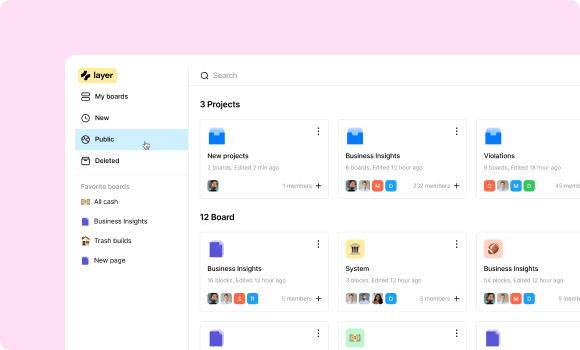
Experience our user-friendly platform to create and share boards – fostering collaboration and broadening engagement

Utilize our intuitive interface to invite members effortlessly – enhancing collaboration and streamlining your team’s onboarding.
Create your first mind map
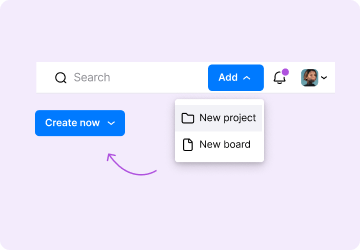
Add new Project or Board
Dive into our seamless interface to initiate fresh projects or boards – enhancing team collaboration and optimizing workflow efficiency.
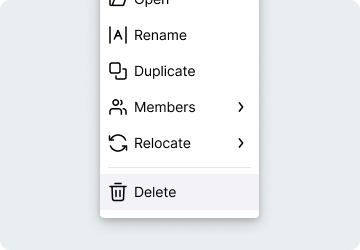
Delete
Easily remove folders or projects within Layer Cafe – ensuring a clutter-free workspace and optimized organization
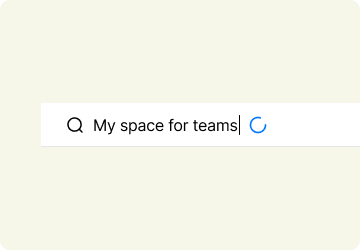
Search
Quickly locate folders or projects within Layer Cafe interface
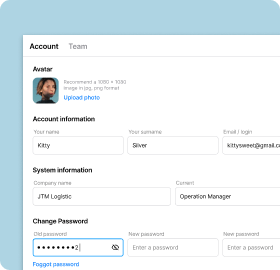
Eddit your account
Navigate through Layer Cafe’s user-centric interface to set a profile picture, change your password, input company details and personal information, and establish a unique username
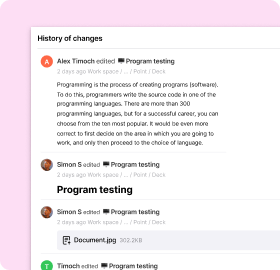
Discuss the project within the project itself
Use Layer Cafe’s intuitive interface to create topics in any branch of your mind map – simplifying discussions and making collaboration more productive
It’s true, the Layer mind map builder is completely free; no credit card required. After registering, you can invite colleagues to your board and immediately start building a mental map.
Mind mapping is a powerful technique to help you visually develop and organize ideas and information
Mind Mapping is a useful technique that supports learning, improves information recording, shows how different facts and ideas are related, and enhances creative problem solving.
You can share the mind map with your team at any time by clicking the “Share” button in the dashboard, send a link, and or e-mail.
Simplify your life in achieving your goals and achieve them together with a team or alone, but know the Layer is always with you
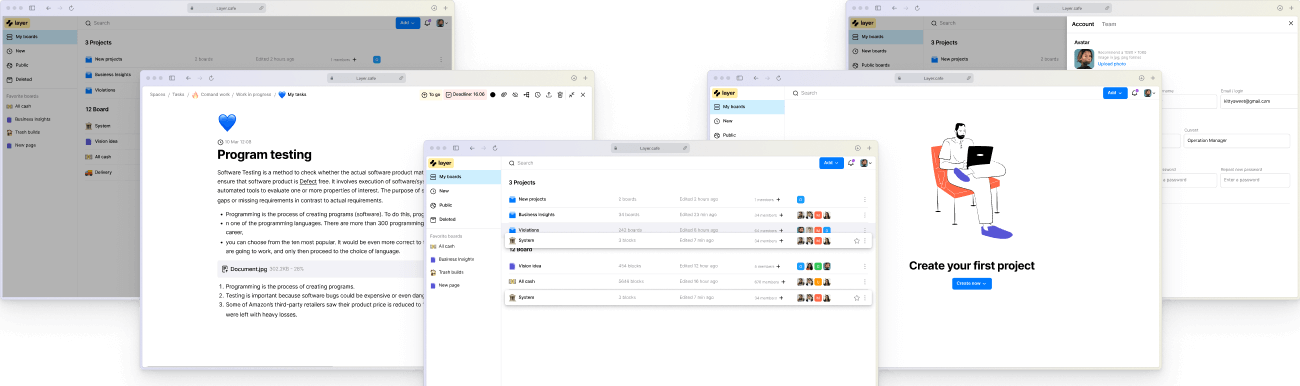
Contact us
We talk about updates and Layer
features in Telegram

We unite the community and
share experience

Helping to deal with problems
related to Layer

